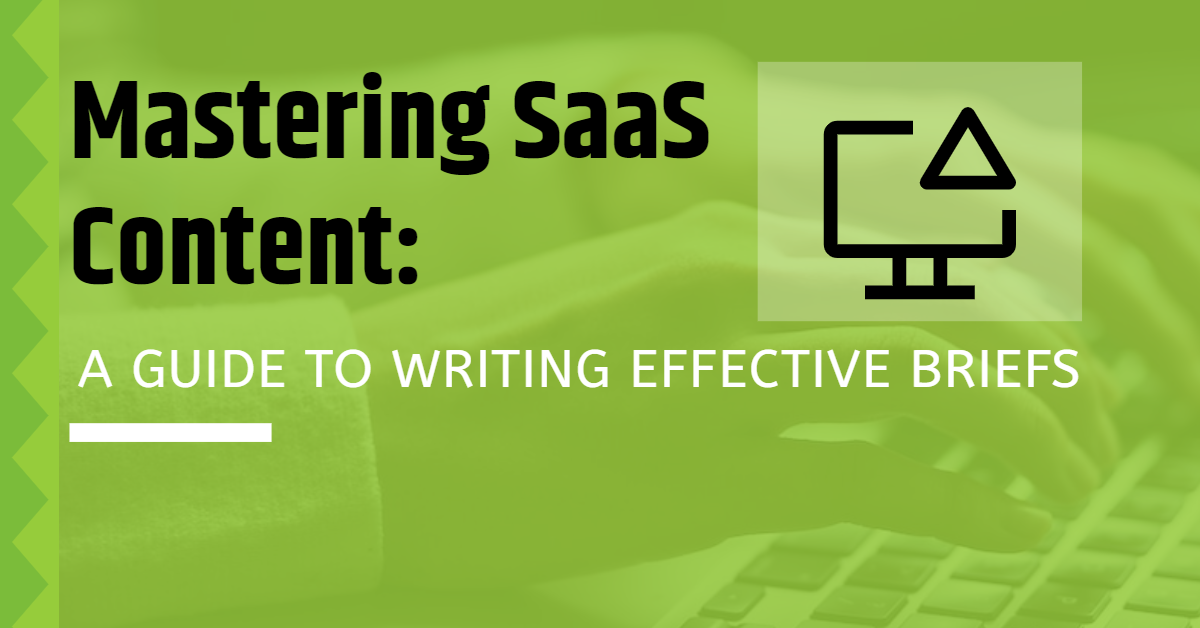Attention SaaS Businesses, today we’re going to level up your SEO audit game! I’m Justine from Growthturn, and today, I’m excited to guide you through the world of technical SEO audits, with a special focus on Sitebulb. This tool is a powerhouse for anyone in the SaaS industry looking to boost their online presence. Let’s dive into why Sitebulb is a must-have in your SEO toolkit and how it can specifically benefit SaaS businesses.
Why Choose Sitebulb for Technical Audits in SaaS?
In the SaaS world, your website isn’t just a digital brochure; it’s the heart of your business. Technical audits are crucial because they ensure this heart is beating strong and healthy. Sitebulb acts as a comprehensive diagnostic tool, revealing the hidden issues that might be hindering your site’s performance. For SaaS businesses, this means better visibility, enhanced user experience, and ultimately, more conversions.
Navigating Through Sitebulb’s Features
Sitebulb offers a range of features, from detailed crawl maps to comprehensive issue reports. These features are invaluable for identifying and addressing the unique challenges faced by SaaS websites.
Here are some of the key features of Sitebulb:
- Website Crawling: Sitebulb can crawl your website to gather data on various aspects of your site. It’s capable of handling large sites and can simulate different user agents (like mobile or desktop).
- SEO Auditing: It provides in-depth SEO audits, identifying issues related to on-page SEO, such as missing titles, duplicate content, or poor mobile usability.
- Performance Analysis: Sitebulb includes tools to analyze the loading speed and performance of your website, which is crucial for both user experience and search engine rankings.
- Link Analysis: The tool offers detailed insights into both internal and external linking structures, helping you understand and optimize your site’s link profile.
- Accessibility Testing: Sitebulb can check your website for accessibility issues, ensuring that it is usable for people with disabilities, which is increasingly important for both user experience and legal compliance.
- Customizable Reports: It allows you to generate customizable reports that are easy to understand, making it simpler to communicate findings and recommendations to clients or team members.
- Data Visualization: Sitebulb presents data in a visually engaging manner, making it easier to understand complex information at a glance. This includes visualizations like crawl maps and graphs.
- Hints and Recommendations: The tool provides actionable hints and recommendations for fixing identified issues, which is helpful for users who may not be SEO experts.
- Historical Comparisons: You can compare historical data to track progress over time, which is essential for understanding the impact of your SEO efforts.
Prerequisites
Before we start, make sure you have:
- Sitebulb Software: Your key tool for this journey.
Step 1 – Get our template
You’ll need a spreadsheet to work on and store all the data. Get yours here and follow the instructions included in it, to make it yours
Step 2 – Setting Up Your Sitebulb Account
Creating a Sitebulb account is straightforward. Just follow the steps on their website, and you’ll be set up in no time.
Here’s a collection of guides from Sitebulb on how to set up your account: https://sitebulb.com/documentation/getting-started/
Step 3 – Auditing your website using Sitebulb
Setting up your first project in Sitebulb is like laying the foundation for your SEO strategy. Enter your SaaS website’s URL and let Sitebulb start its analysis.
- Enter Project Name
- Enter your website’s URL
- Change the crawler type to Chrome Crawler
- Click Save and Continue
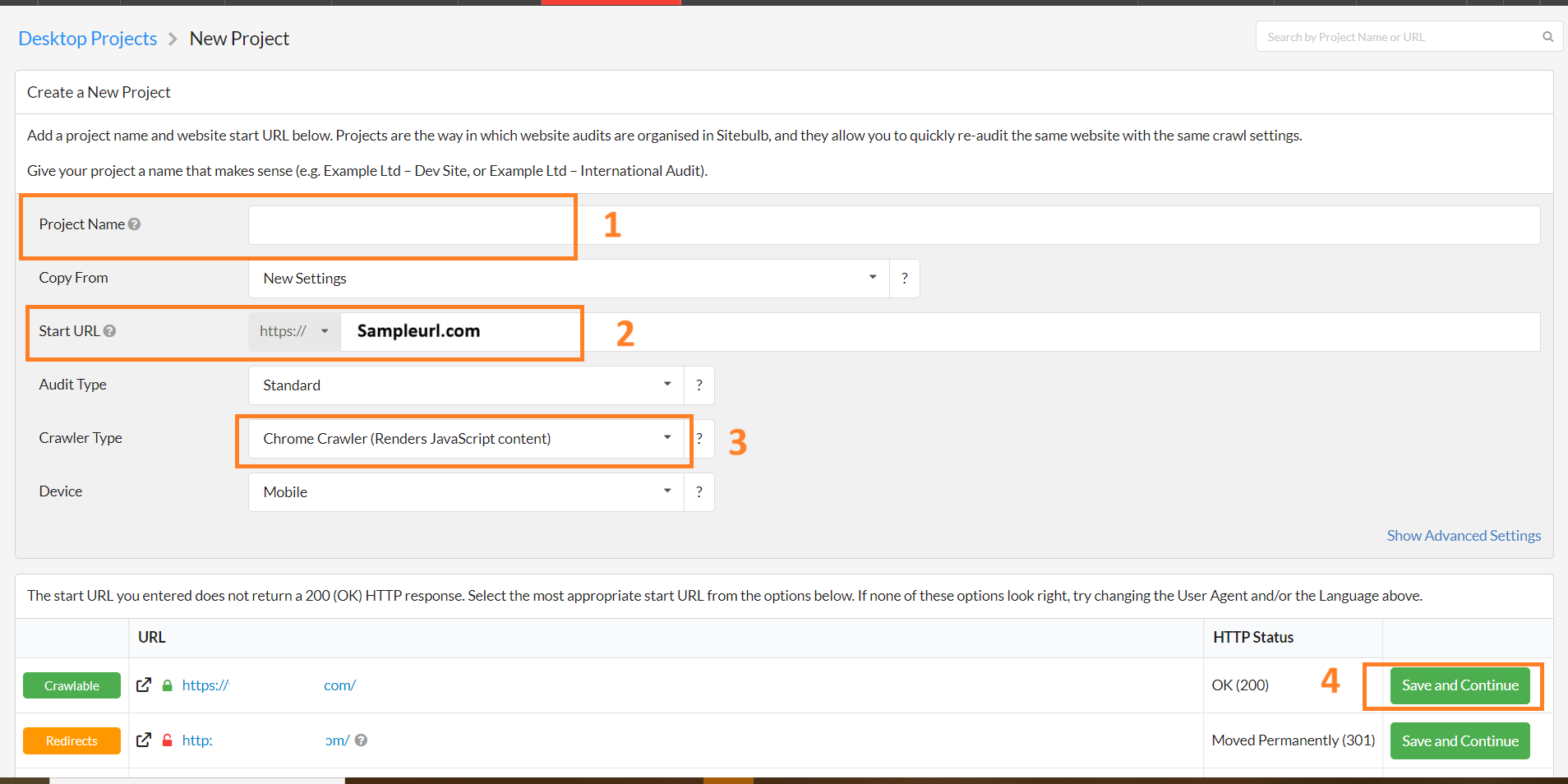
- After clicking save and continue, it will then redirect you to the project settings page
- In this section, you can configure the settings. It’s usually better to activate every audit checklist here for a more comprehensive technical audit.
- Once you’re done configuring the settings, click “Start Now”. It will then start the audit.
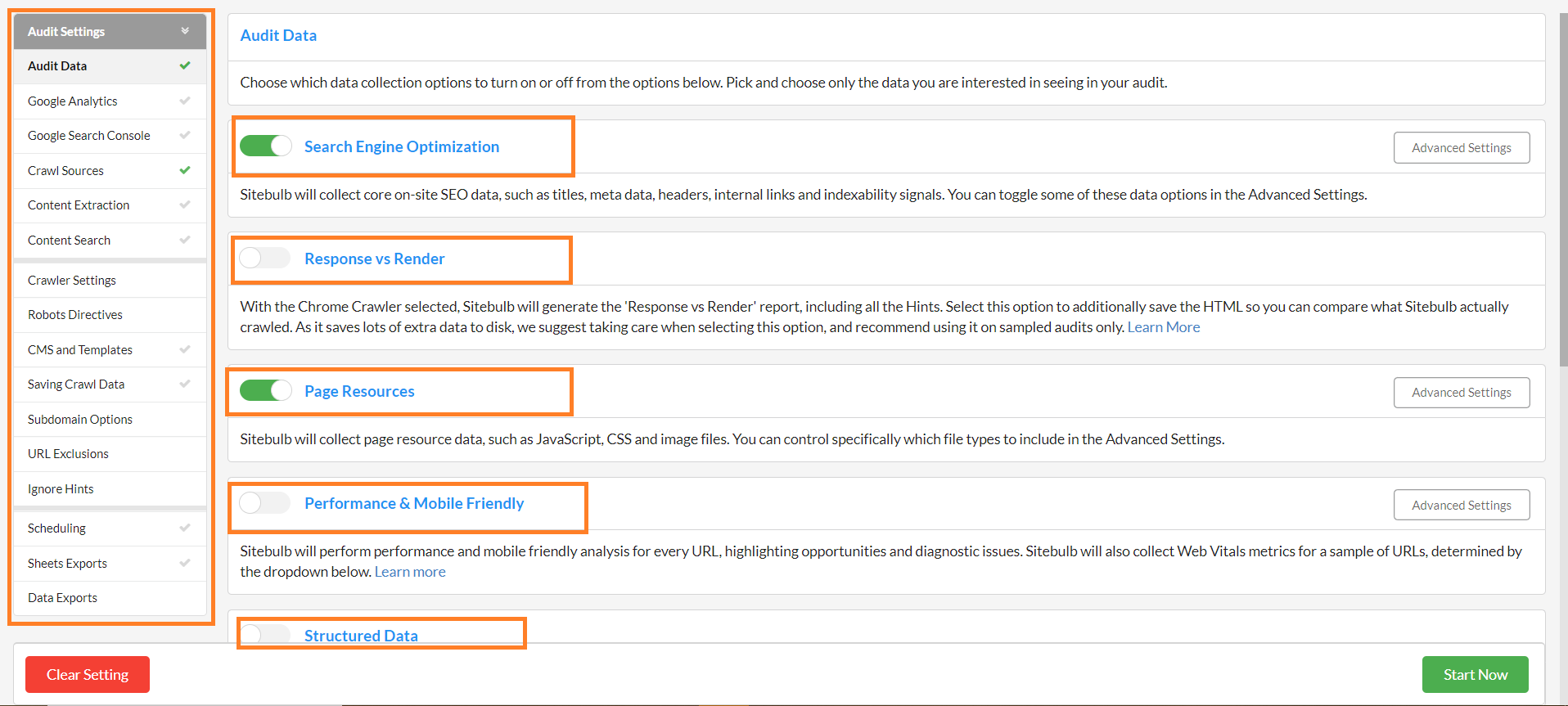 After completing the audit, Sitebulb will display the audit dashboard. This dashboard presents scores for various metrics in the audit overview section.
After completing the audit, Sitebulb will display the audit dashboard. This dashboard presents scores for various metrics in the audit overview section. - Additionally, you can explore other issues on the left side of the dashboard, such as internal links, indexability, redirects, and on-page factors. To export a list of these issues along with links to the URLs that are affected, navigate to the “All hints” tab on the left side of the dashboard.

- Once on the ‘All Hints’ page, you have the option to export all hints and issues either as a CSV file or directly to Google Sheets. Simply click on the preferred format, and the file will be saved.

- After Sitebulb completes the export process, you can open the file. In this instance, since we exported to Google Sheets, it redirected us to the Google Drive directory containing the audit collection. To view the complete list of issues, simply open the ‘All Hints’ file.

- The next step is to copy all the data from the ‘All Hints’ sheet and paste it into the template you duplicated earlier.
- Assign each section to the designated team that will fix them.

- Once done, update the overview tab with the website’s Logo and URL.

Understanding Sitebulb’s Results
Deciphering the Code
Sitebulb categorizes and explains each issue it finds, making it easier for you to understand what needs attention on your SaaS website.
Interpreting Reports and Recommendations
The reports and recommendations provided by Sitebulb are like a roadmap to improving your site’s SEO performance. For a SaaS business, this means prioritizing issues that could impact user experience or lead conversion rates.
Using Sitebulb for Ongoing Monitoring
Setting Up Continuous Monitoring
The digital landscape is always changing, and for SaaS businesses, staying ahead of these changes is crucial. Setting up ongoing monitoring with Sitebulb ensures you’re always aware of how your site is performing.
The Perks of Regular Audits
Regular audits help maintain the SEO health of your SaaS website, ensuring it remains competitive and visible in search engine results.
Conclusion
For SaaS businesses, mastering SEO is not just a strategy; it’s a necessity for growth and success. Sitebulb offers a comprehensive solution to understand and improve your website’s technical SEO. At Growthturn, we understand the unique challenges faced by SaaS businesses and are here to support you in leveraging tools like Sitebulb to enhance your online presence. Ready to transform your SaaS website into an SEO success story? Schedule a call with Growthturn today.