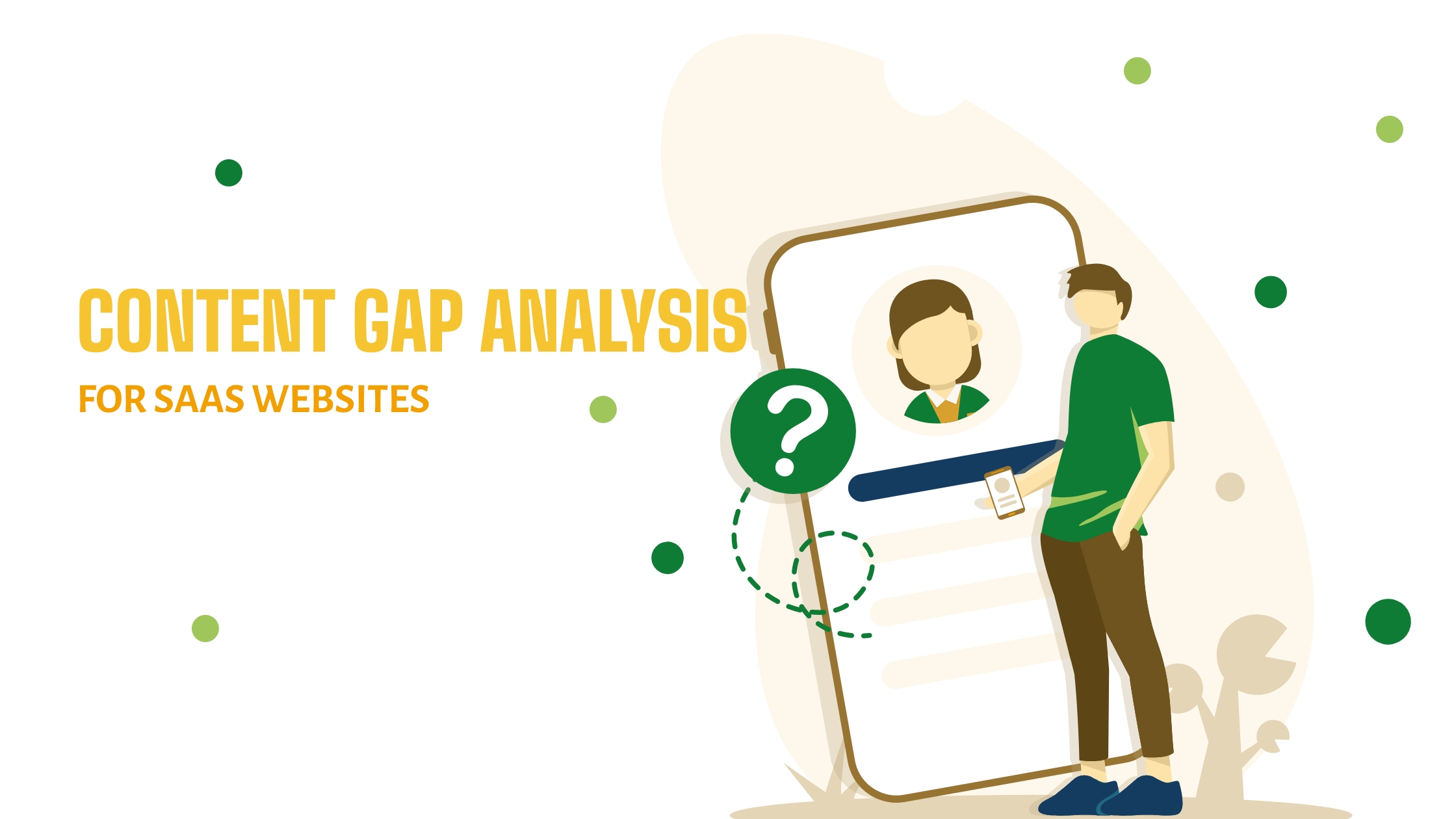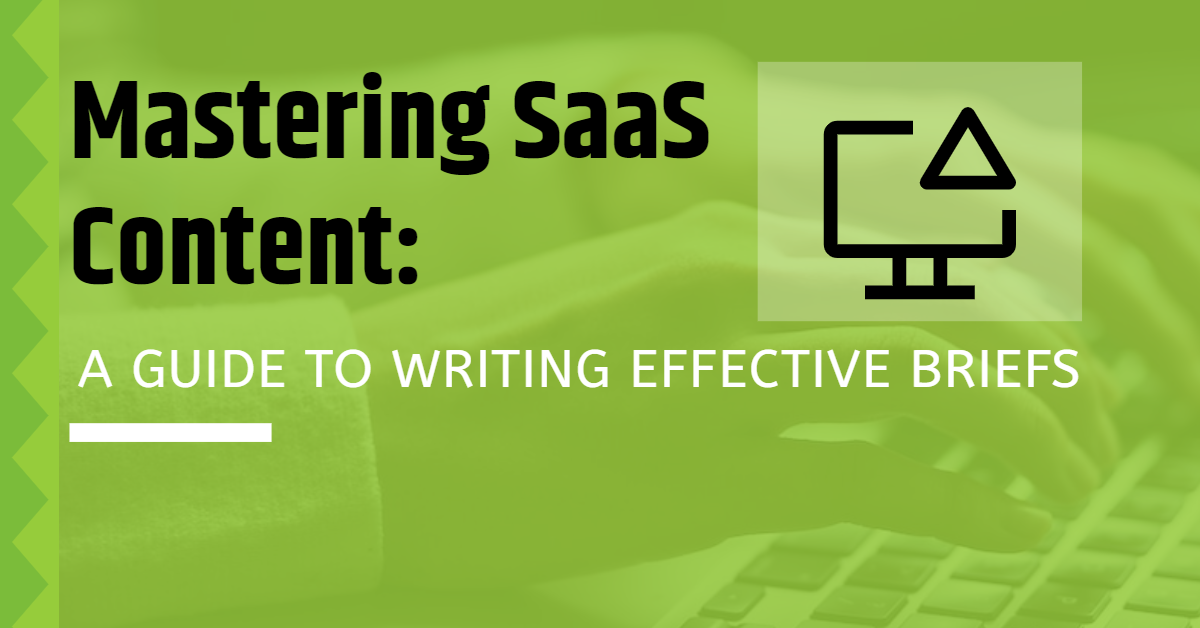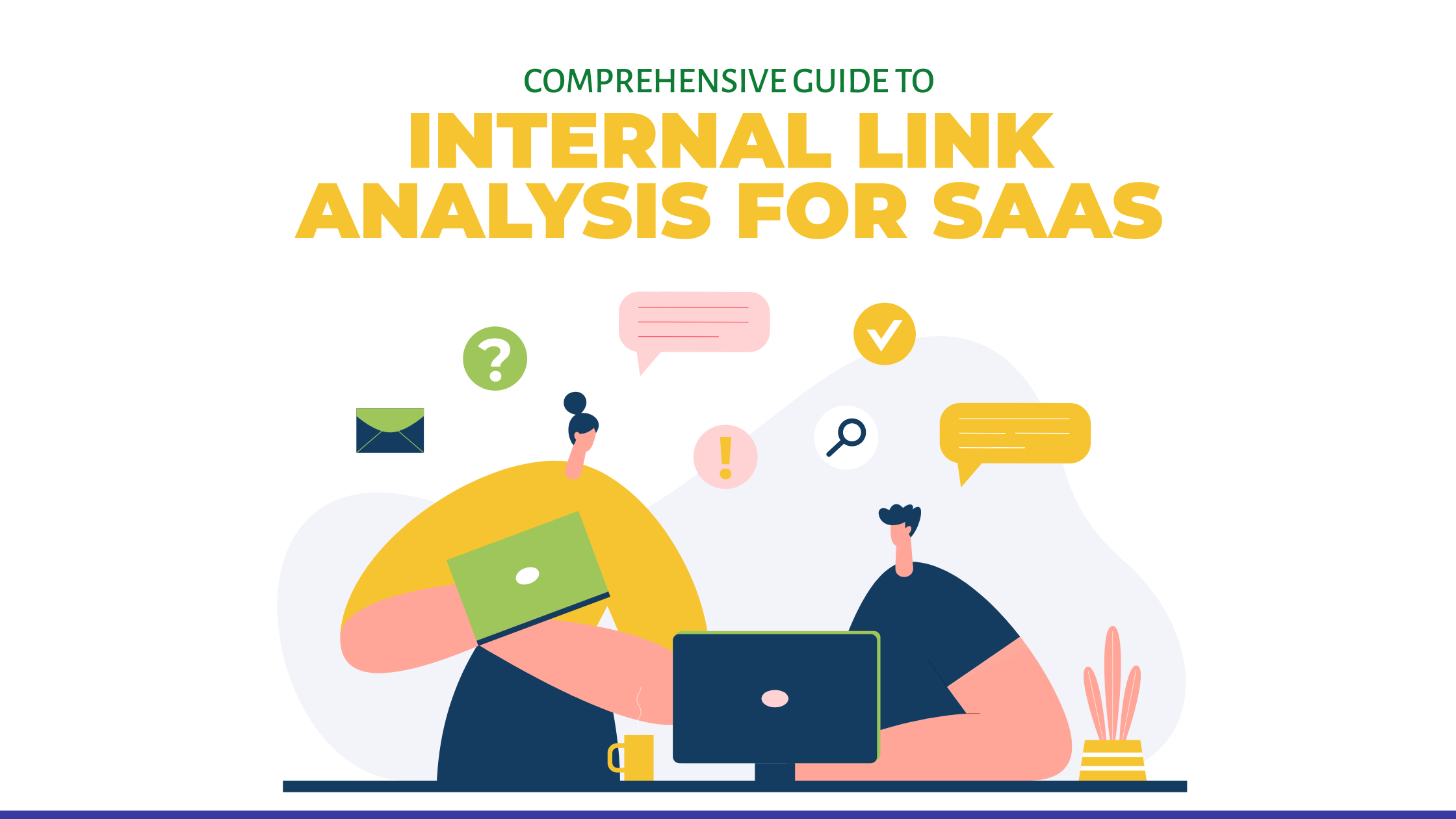Introduction to Content Gap Analysis
Content gap analysis is a strategy to identify missing pieces in your content library. For SaaS websites, this is so crucial. Because in the competitive SaaS sector, staying ahead means knowing not just what your audience wants, but also what they’re missing.
How does this benefit SaaS websites?
It’s simple yet powerful. You can create content that fills these gaps by pinpointing what your competitors are missing, boosting your SEO and social shares. It’s like finding a hidden path that leads directly to your audience’s heart.
Understanding Your Audience and Competitors
Knowing your audience is key to content that matters. They’re like friends with desires and problems. Understand those well, and filling content gaps becomes easy.
Key Points: Analyzing Your Competitors’ Content
- Focus: Understand their tactics, not copy them.
- Goal: Find missed opportunities they haven’t addressed.
- Analogy: Strategize like in chess, anticipate and outmaneuver.
- Identifying Content Gaps:
- Look for the unmentioned features of your SaaS product.
- Notice unanswered questions from your target audience.
- These gaps are valuable opportunities to shine.
In this article, I’ll guide you through a detailed step-by-step process of performing a content gap analysis, specifically tailored for SaaS websites. This method, which we at GrowthTurn have refined, involves a blend of strategic planning and data-driven insights.
Step-by-Step Guide:
Step 1: Prepare and adjust the Template File
First things first, we need to set up our workspace. We use a specialized content gap template, which you can find here. This template is crucial for organizing our findings.
- Make a Copy: Start by making a copy of the template file.
- Customize: Align the overview tab to your brand – upload your logo, update the website URL, and adjust the date.
Step 2: Gather Data from Ahrefs
Now, we’ll do the data collection. We use Ahrefs, a powerful SEO tool, to gather data on organic keywords.

- Filtering: In Ahrefs, under Site Explorer, we filter for organic keywords with a volume above 100 and a rank above 20. Remove the branded keywords.
- Data Collection: This step involves collecting data on the top 3-5 direct competitors for the main keyword.
For the template to work, you must be familiar with these simple Google sheet formulas that we always use to connect data from every tool:
Full URL landing page
Our key dimension would be the Full URL landing page to combine all the data. Example: https://domain.com/contact/
Remember that every file export would have a different version.
Some files might have the page path without the domain: /contact/
Some might have the domain+path without the HTTPS version: domain.com/contact/
The key here is to always complete every URL so to do that, you must use the concatenate formula:
=CONCATENATE(“https://domain.com/”, [Cell of the page path])
=CONCATENATE(“https://domain.com/”,C2)
Combining Data
The next important formula to learn is the VLOOKUP. It is used for searching across columns from the same tab or other tabs.
=vlookup([Cell of the Full URL Landing Page], [Range of the column],[Number of the specific column],[is_sorted])
=vlookup(A3,’Ahrefs Data’!A:B,2,0) – This is the formula that you would use to get the URL ranking from the Ahrefs Data Tab for a specific URL.
Visit W3schools for more information about how to use these Google Sheet Formulas.
Step 3 & 4: Export Competitor Data

- Export Data: We export the competitors’ data from Ahrefs into our content gap template.
- Repeat: This process is repeated for each competitor to ensure comprehensive coverage.
Step 5: Add & Adjust Data in the Excel File
- Organize Data: We categorize the data, labeling each column appropriately and adding a ‘Content Gap’ column.
- Filter and Sort: We apply filters, sort by keyword volume, and use conditional formatting to highlight duplicates.
- Identify Gaps: Mark “No” for keywords already covered by you & Mark ‘Yes’ if your site is not yet ranking. Yes, that’s where the Content Gap is.

Step 6: Analysis Insights – PivotTable

- Create PivotTable: A new tab titled ‘Analysis Insights – PivotTable’ is created for deeper analysis.
- Adjust Fields: We adjust the PivotTable fields to match our template, focusing on keyword groups with lower difficulty and decent volume.
Step 7: Identifying Keyword Groups
- Keyword Grouping: We look for 5-10 solid groups of keywords, with a Keyword Difficulty around 30-40 and decent volume.
- Client Data Comparison: We also add client data for comparison, highlighting duplicates to easily identify which keywords are already being targeted.
Conclusion
Doing a content gap analysis for your SaaS website isn’t just about finding missing pieces. It’s about using that knowledge to build a strong content plan that wins over your audience and boosts your online presence.
Turn your content gap analysis into content gold:
- Find missing topics: See what others miss & create unique content your audience wants. Use our custom Content Ideas GPT to generate unique topics for your SaaS website.
- Choose the best topics: Pick ones with high search but low competition for more visitors.
- Improve existing content: Make what you have even better to stay relevant.
- Try different content types: Videos, infographics, etc., can fill in gaps and attract new people.
- Understand why people search: Give them what they’re looking for to keep them coming back.
This might seem complex, but it’s the key to finding big content wins. At GrowthTurn, we believe in the power of data-driven strategies. Content gap analysis is more than just a task; it’s a journey to understanding what your audience is truly seeking. By filling these gaps, we not only improve SEO but also enhance the overall value and relevance of your SaaS platform’s content.
Remember, the goal is not just to compete but to lead. By identifying and capitalizing on these content gaps, we position your SaaS platform not just as a solution but as an authority in your niche. Book a strategy call today!