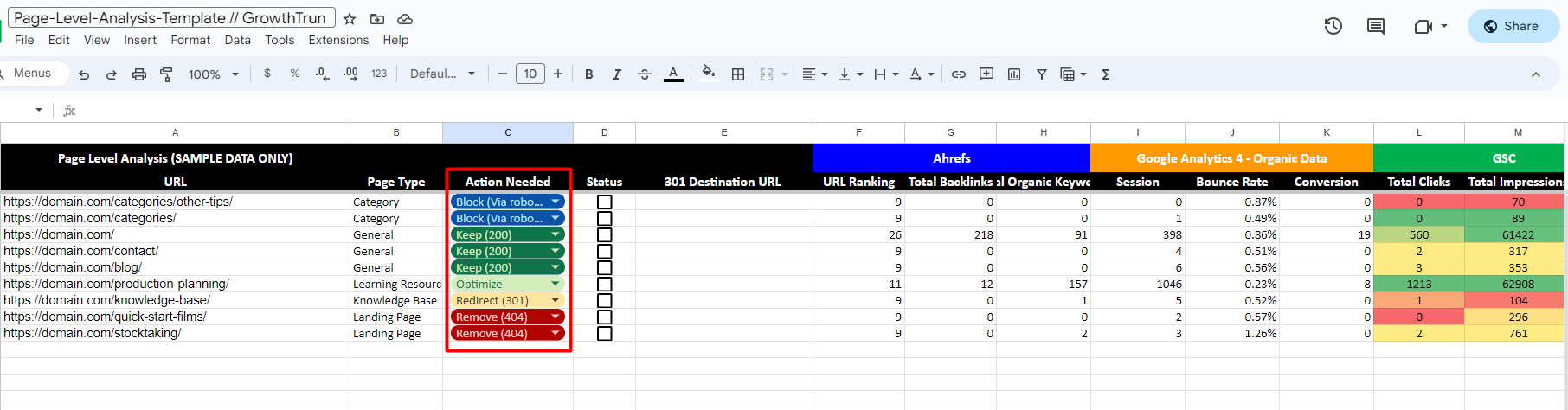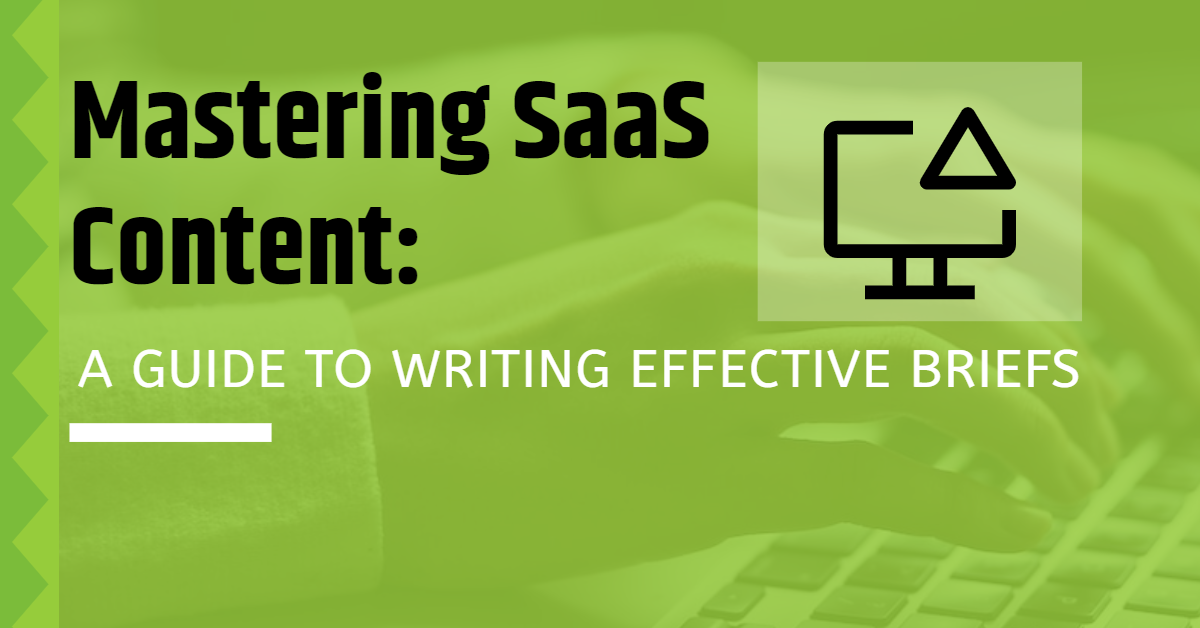Key Takeaways:
- Page Level Analysis aka Content Audit is a key way to grow your SaaS website by improving page’s on your site
- Tools like SiteBulb, Google Analytics, and Ahrefs will be needed here
- Combining data from these tools helps you see which pages are working well and which ones need improvement.
- The crawling process maps out the site’s structure, identifying both strengths and areas for improvement.
What is Page Level Analysis?
Page Level Analysis aka Content Audit is a way to improve your website so that it better communicates with your potential customers. It’s about knowing what your customers want and need and making sure your website gives them that.
Why is Page Level Analysis important for your SaaS?
Think of each page on your website as a unique conversation with a potential customer. Are you saying the right things? Are you using the language they understand? Page Level Analysis can help you answer these questions and make sure that your website is as effective as possible.
When I first started working, I coded websites and solved complex problems. But it wasn’t until I started working on SEO that I realized how important a single page can be for a business. Now, ten years later, I’m sharing this knowledge with other SaaS business owners.
Let’s break down this process step by step, shall we?
The step-by-step Page Level Analysis Guide
Step 1: Template Set-Up
Before we can analyze anything, we need raw data. But not just any data; we need complete information from tools like SiteBulb, Google Analytics, and Ahrefs. These aren’t just tools; they’re the allies that will help you understand where your website stands.
Make sure you have a spreadsheet ready, if not, you can use ours – find it here
Step 2: Crawling in the Deep 🙂
Crawling your site might sound like you’re sending out digital spiders into the web, and well, that’s because you are! But fear not, these spiders are friendly. Use SiteBulb, Screaming Frog or other crawling tools available and add your data to the spreadsheet.

Step 3: Blog Published Date
Your blog is where you can tell your story as a SaaS business. It’s important to know when you published each story so you can understand how your customers have engaged with your content over time.
Collect the Published Date of blogs via content extraction on SiteBulb

Export the data from SiteBulb and import it on the page-level analysis template:

Step 4: Data Collection
Once we have the data, we put it into the page-level analysis template. This isn’t just typing in the numbers; it’s the first step in turning them into useful information.
For the template to work, you must be familiar with these simple Google sheet formulas that we always use to connect data from every tool:
Full URL landing page
Our key dimension would be the Full URL landing page to combine all the data. Example: https://domain.com/contact/
Remember that every file export would have a different version.
- Some files might have the page path without the domain: /contact/
- Some might have the domain+path without the HTTPS version: domain.com/contact/
The key here is to always complete every URL so to do that, you must use the concatenate formula:
=CONCATENATE(“https://domain.com/”, [Cell of the page path])
=CONCATENATE(“https://domain.com/”,C2)
Combining Data
The next important formula to learn is the VLOOKUP. It is used for searching across columns from the same tab or other tabs.
=vlookup([Cell of the Full URL Landing Page], [Range of the column],[Number of the specific column],[is_sorted])
=vlookup(A3,’Ahrefs Data’!A:B,2,0) – This is the formula that you would use to get the URL ranking from the Ahrefs Data Tab for a specific URL.
Visit W3schools for more information about how to use these Google Sheet Formulas,
Now that you know the formula to use for the page level analysis template, we can now proceed with collecting the data from different tools:
Step 5: Collect Ahrefs Data
Ahrefs is a powerful SEO tool that gives you a bird’s-eye view of how your website is performing in the digital world. It shows you where your pages rank in the vast library of the internet.
Our favorite metrics from Ahrefs are the following:
- URL Ranking
- Total Backlinks
- Total Organic Keywords
Which can be acquired through the Batch Analysis feature

Export the Ahrefs data and import it to the “Ahrefs Data” tab on the page level analysis template.
Step 6: Collect Google Analytics 4 Data (12 months)
Google Analytics 4 is a powerful tool that helps you understand how each visitor uses your website. It’s like reading their digital body language.
Our favorite metrics from Google Analytics are the following:
- Sessions from Organic Traffic
- Conversions from Organic Traffic
- Bounce Rate

Export the GA4 data and import it to the “Google Analytics 4” tab on the page level analysis template.
Step 7: Collect Google Search Console Data (12 months)
Google Search Console (or GSC) shows you how your pages perform in search results. It’s like having a window into your users’ minds when they’re searching for the solutions you offer.
Our favorite metrics from Google Search Console are the following:
- Total Clicks
- Total Impressions
- CTR%

Export the Google Search Console data and import it to the “Google Search Console” tab on the page level analysis template.
Step 8: Identify the action needed
This is where the magic happens. We use all of this data to create a story about your SaaS website. Which pages are the most important? Which ones need improvement? This analysis is about creating a user experience that is engaging and effective.

Here’s a quick guide on how we decide on the action item needed for each page:
- Keep (Status 200) – If it’s an important page and high value page. Here are the rules:
- If it’s one of the highest URL Rating from SiteBulb.
- If it has a good amount of backlinks from Ahrefs.
- If it has a good amount of organic keywords from Ahrefs.
- If it has a good amount of clicks and impressions from GSC.
- If it has a good amount of sessions and conversions from GA4.
- If it is a fresh content – Date Published is not more than 1 year.
- 301 Redirect / Merge (301) – If the page is duplicate and if it has a similar topic.
- Block via robots.txt / meta robots – If the page is not important, it’s okay to block them to reduce the crawl budget of the website. (Tags, author page, category page) – This depends on the type of website.
- Optimize the page – If you feel that the page has much potential. For example, the target keywords are not included in the content, title tag or H1 tag.
- Remove (404) – If the page is not getting traffic or backlinks and is not important for users and crawlers.
Step 9: Next Action Plan
With all the insights in hand, we chart a course. Which pages to polish, which to pivot, and which to promote? It’s a strategy that’s as unique as your SaaS offering.
Here are some examples of the action items that you can do after the Page Level Analysis:
- Leveraging Successes: Pinpoint your content hits—be it a high-traffic blog post or a lead-magnet offer—and explore ways to replicate this success across other platforms and formats.
- Content Mapping: create an inventory of your current content, ensuring it speaks effectively to each stage of your buyer’s journey.
- Topic Discovery: Utilizing Google Search Console, uncover fresh topics and queries your content hasn’t addressed yet.
- Empathetic Optimization: Tailor every content piece to the unique needs and goals of each persona, with CTAs crafted to match.
- Performance Boosting: Assess underperforming posts for SEO compliance, link authority, and engagement features, such as video, to enhance time on the page.
- Gap Analysis: Identify the missing pieces in your content puzzle, whether for users aware of their problem or for stakeholders who need convincing.
And finally, we wrap it all up with a bow and present it to the client, not just as a report, but as a roadmap to success.
Throughout this process, remember that you’re not just an SEO tactician; you’re a storyteller, a guide, and a strategist. You’re shaping the digital journey of every visitor, leading them gently to the solutions they’ve been searching for.
How will GrowthTurn use Page Level Analysis to fine-tune your SaaS platform’s narrative?
GrowthTurn uses Page Level Analysis to carefully tune your SaaS platform’s story, making sure each page speaks to and connects with your audience. By looking at how each part of your site works in detail, we create custom strategies that boost your customer engagement. We’re not just looking for more traffic; we want to create meaningful interactions that lead to real results.
Get Started: Optimize your SaaS site today – Get Started!
With GrowthTurn’s personalized approach, backed by our deep dive into data, your SaaS solution won’t just be found; it will be remembered and respected, setting the stage for long-term success for our clients.
As we continue to navigate the ever-changing seas of SEO, we hold fast to the principles of E-E-A-T – Experience, Expertise, Authoritativeness, and Trustworthiness. It’s these principles that guide our every analysis, ensuring that our strategies are not just effective but respected and credible.
So, fellow SaaS adventurers, let’s set sail on this SEO journey together. Let GrowthTurn be your compass in the vast ocean of digital marketing. Book a strategy call today!