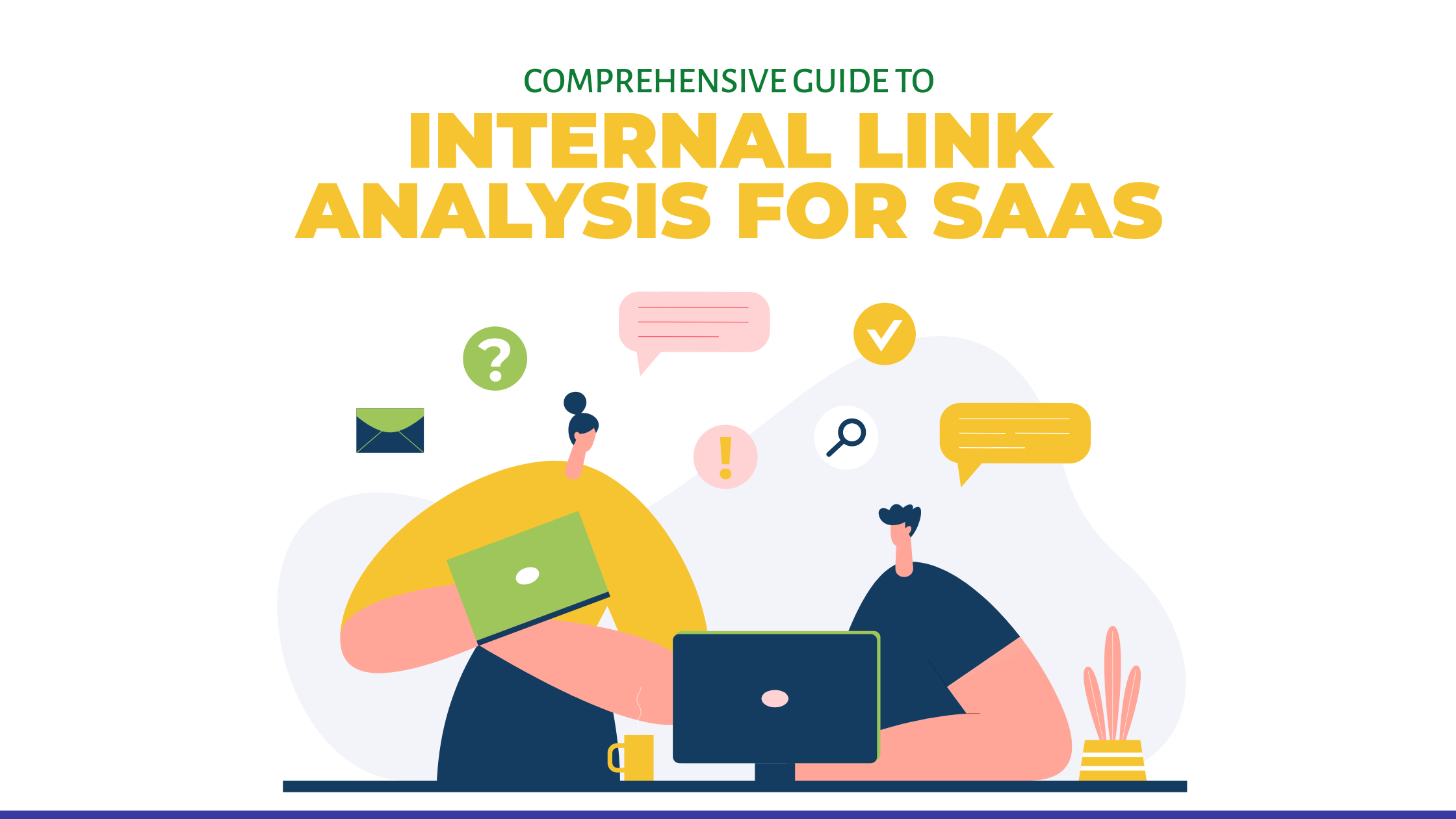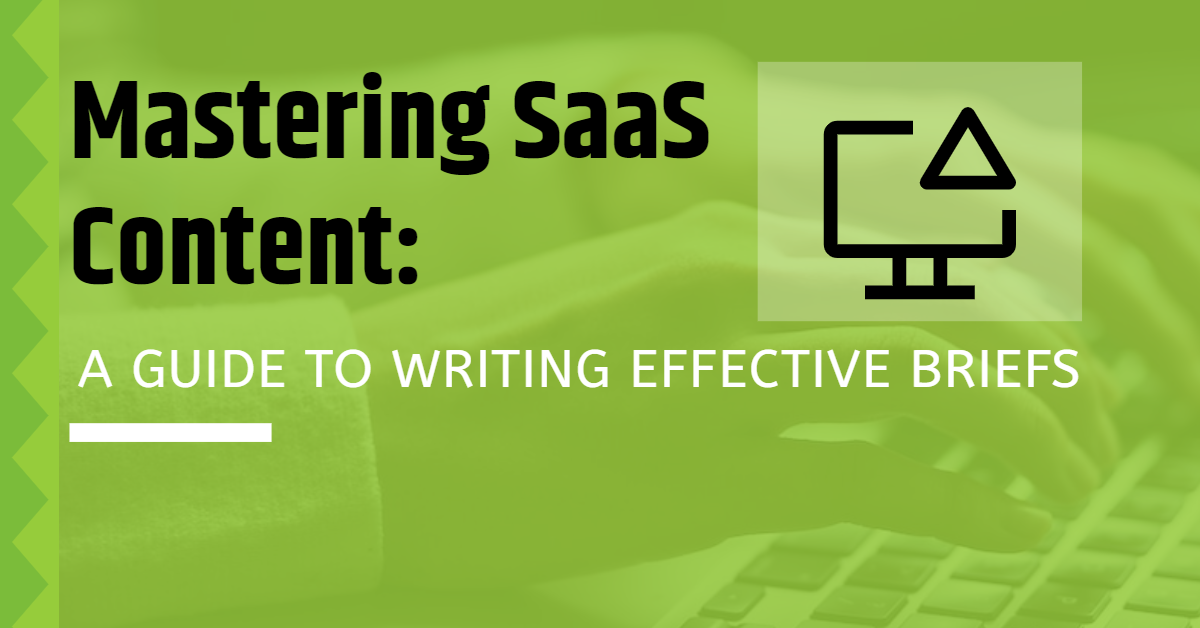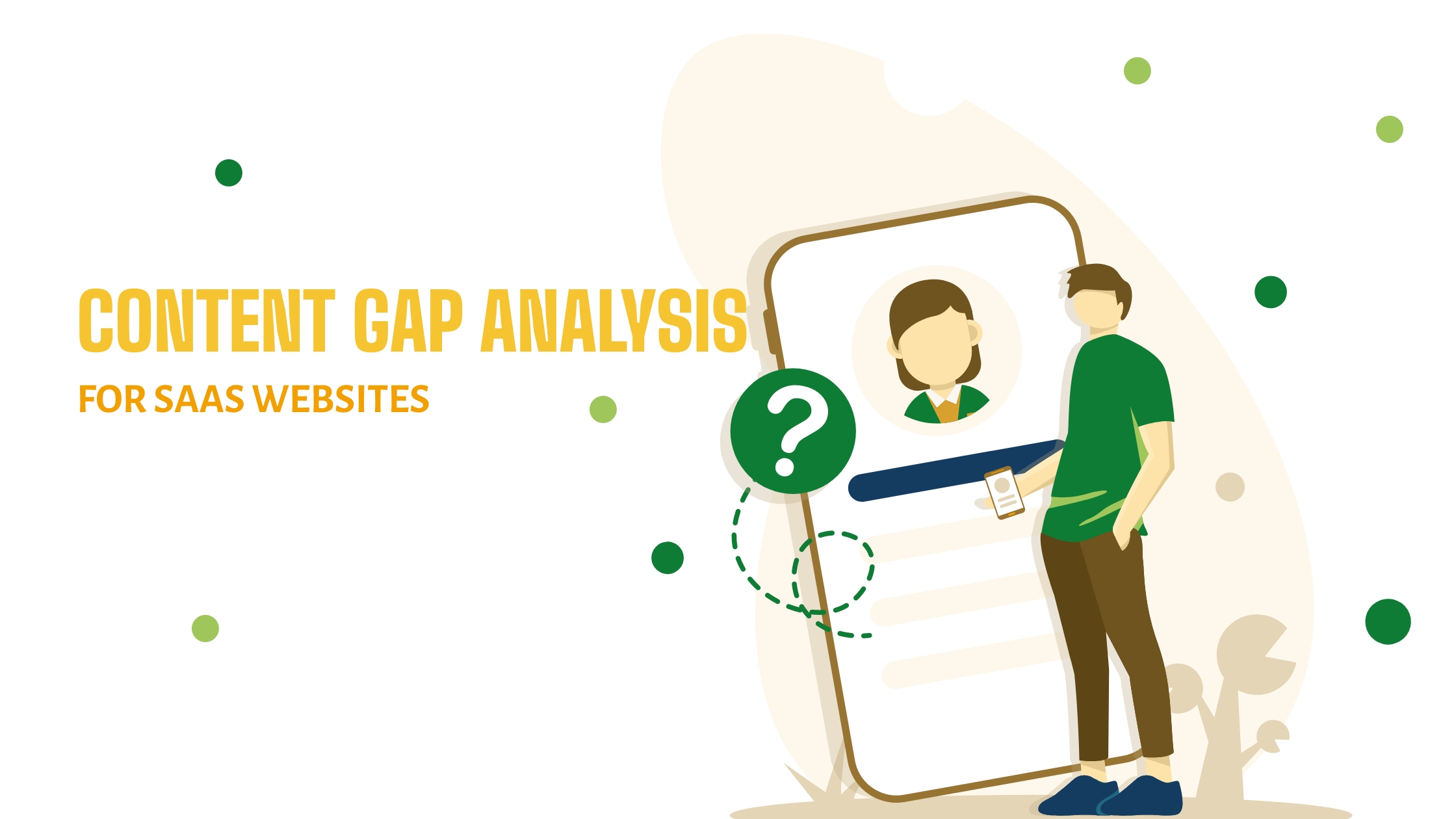Hey there, fellow SaaS enthusiasts! I’m Justine Poblete, your go-to SEO Specialist at Growthturn. Today, I’m thrilled to dive into the world of internal link analysis, a game-changer for your SaaS website’s SEO. As someone who’s navigated the complex maze of SEO strategies and witnessed the transformative power of effective linking, I’m here to share insights that are not just theoretical but tried and true.
Introduction to Internal Linking
Why is Internal Linking a Big Deal for SaaS Websites?
Imagine your website as a bustling city. Your internal links are the roads connecting different neighborhoods (web pages). Just as well-planned roads make a city more navigable, well-structured internal links make your website more user-friendly and searchable. This is crucial for SaaS sites, where clarity and ease of navigation can significantly impact user engagement and conversion rates.
Internal vs. External Links: What’s the Difference?
While external links are like bridges connecting your city to others, internal links keep the traffic flowing within. Both are essential, but today, we’re focusing on the internal infrastructure.
Benefits of Internal Links in SEO
- Enhanced Navigation and User Experience
Remember the time you visited a website and effortlessly found what you needed? That’s the magic of good internal linking. It guides your visitors smoothly through your site, increasing engagement and reducing frustration.
- Distributing Link Equity
Link equity is like the reputation of your web pages. By using internal links wisely, you can spread this reputation across your site, boosting the SEO value of lesser-known pages.
- Reducing Bounce Rate
Ever clicked away from a site out of confusion? We’ve all been there. Internal links help keep visitors on your site longer, reducing the dreaded bounce rate.
Best Practices for Implementing Internal Links
- Website Audit for Linking Opportunities
Start with a thorough audit. Identify pages that could benefit from more links and spot opportunities where a link could add value to the user’s journey.
- Relevant Anchor Text Usage
Anchor texts are the signposts of your links. Make them clear and relevant. No one likes a misleading signpost!
- Natural Link Flow
Links should feel like a natural part of your content, not forced or out of place. Think of them as helpful suggestions rather than pushy sales pitches.
Strategic Internal Linking for SaaS Sites
- Site Structure Optimization
A well-organized site is a joy to navigate. Structure your site so that it’s intuitive, with clear categories and logical pathways.
- Prioritizing High-Value Pages
Some pages are more important than others. Make sure they get the attention they deserve with strategic linking.
- Utilizing Breadcrumbs and Related Posts
Breadcrumbs aren’t just for fairy tales. They help users understand where they are on your site. Similarly, ‘Related Posts’ can guide users to more of your awesome content.
Tools and Resources for Link Optimization
- Recommended SEO Tools
There are fantastic tools out there, like Moz and Ahrefs, that can make your life a lot easier when it comes to link analysis.
- Using Google Search Console
Google Search Console is like having a direct line to Google. It’s invaluable for understanding how your site is performing and identifying areas for improvement.
Common Mistakes to Avoid
- Addressing Broken or Outdated Links
Broken links are like potholes on your website’s roads. They need fixing, pronto!
- Ensuring Mobile-Friendliness
With more people browsing on mobile, your links need to be as mobile-friendly as your content.
Steps on how to do an Internal Link Analysis for your SaaS website with the help of Sitebulb:
Step 1 – We highly recommend using our template, so make sure you get it
Step 2 – Open Sitebulb

Step 3 – Input the data from Sitebulb to each respective tab in the template
Crawl Map:
To get the data for the crawl map tab in the sheet. Go to overview ➝ Site visualizations ➝ Crawl Map ➝ save or screenshot the image


2. Insert the image in the crawl map tab:

Internal Links Trends:
- Go to the internal section in site bulb ➝ save the image of Crawled URLs by Depth


2. Next, go to links in site bulb ➝ save the image of the incoming internal followed links


- Lastly, go to the sheet template Internal Links Trends tab and paste the 2 images:

Top Pages Total Links
- Go to URL Explorer ➝ Internal ➝ HTML ➝ Export the list

- Once you have the list, you just need 3 things from it. The list has columns for the URL, No. of Internal Links, and Crawl Depth. These three things are the only ones you need so disregard the rest of the columns. Filter the list with the most number of internal links and paste it on the template sheet of Top Pages:

Incoming Link to [Target URL]:
- Go to Link Explorer ➝ Internal links ➝ Export the list

- Once you have the list, you can just filter out your target pages in there along with their referring URLs and then paste it on the Incoming Link to [Target URL] tab in the template sheet.
Broken Internal URLs, Has upper Case, URL contains white space, Internal Redirected URLs:
Go to All Hints ➝ Search for the names of the errors above (like broken internal URLs) ➝ export the list ➝ copy the list to its respective tabs in the template sheet

Internal Link Suggestions to [Target Page]:
- Once you have the list of the target page(s) you may now start suggesting possible internal links for these pages.
Here are some Google search operators that can be particularly useful for internal linking and SEO, along with examples of their usage:
- site: – This operator restricts search results to a specific domain.
- Example: site:yourwebsite.com will show results only from yourwebsite.com.
- inurl: – Finds pages with a certain word in the URL.
- Example: inurl:blog site:yourwebsite.com will find blog pages on yourwebsite.com.
- intitle: – Finds pages with a certain word in the title.
- Example: intitle:keyword site:yourwebsite.com will find pages on yourwebsite.com that have “keyword” in the title.
- intext: – Searches for pages that contain a specific word in their content.
- Example: intext:keyword site:yourwebsite.com will find pages on yourwebsite.com where “keyword” appears in the text.
- It’s important that the internal links you’re going to suggest are relevant to the target page. If you’re not doing it manually, you may use our internal linking plugin in ChatGPT to save time manually checking for possible internal links.
- Input the suggested internal links to the internal links suggestions tab in the template sheet.

GrowthTurn’s Internal Link Analysis Service
How We Tailor Our Service for SaaS Businesses
At GrowthTurn, we understand the unique challenges and opportunities of SaaS websites. Our Internal Link Analysis service is designed to optimize your site’s linking structure, enhancing both user experience and SEO.
FAQs:
- What is internal link analysis and why is it crucial for SaaS businesses?
- It’s the process of evaluating and optimizing the links within your website. Crucial for navigation, SEO, and user experience.
- How do internal links differ from external links in SEO?
- Internal links connect pages within your site, while external links connect to other sites. Both are important but serve different purposes.
- What are the top benefits of optimizing internal links for a SaaS website?
- Improved user experience, better SEO, and enhanced link equity distribution.
- Can you suggest some best practices for implementing internal links?
- Conduct a website audit, use relevant anchor texts, and ensure a natural link flow.
- How does a strategic approach to internal linking benefit SaaS websites?
- It enhances site structure, prioritizes key pages, and improves overall user engagement.
- What tools are recommended for internal link analysis and optimization?
- SEO tools like Moz, Ahrefs, and Google Search Console are highly recommended.
- How can I identify and fix broken internal links?
- Use tools like Google Search Console and regularly audit your site.
- What role does mobile-friendliness play in internal linking?
- It’s crucial for user experience, as more users are browsing on mobile devices.
- How does GrowthTurn’s service specifically cater to internal link analysis for SaaS businesses?
- We focus on optimizing your site’s structure and linking strategy to enhance both SEO and user experience.
- What are some common mistakes to avoid in internal linking?
- Avoid broken links, irrelevant anchor texts, and non-mobile-friendly designs.
Conclusion
Internal link analysis isn’t just about SEO. It’s about creating a seamless, enjoyable experience for your users. And remember, at GrowthTurn, we’re here to help you every step of the way. Ready to elevate your SaaS website’s SEO? Try our Internal Link Analysis service and see the difference!